What kind of customer is a Dropified customer?
A smart one and here’s why…
When it comes to making their store shoppers feel comfortable buying their products, smart customers know how important it is to use the product reviews from AliExpress in their stores.
Why is this important?
The fact is, potential buyers want to know other people were happy with their purchases. So, seeing positive reviews of the product you’re selling is vital to helping them decide to purchase through you.
The good news is it’s easy to export product reviews from AliExpress and import them into your Shopify store.
Watch this video below to see how easy it is to import and use these product reviews:
Yes, it’s really this easy to import the reviews.
Here’s exactly how to import them:
First, you need to install the free Product Reviews App by Shopified in the Shopify App Store here:
https://apps.shopify.com/product-reviews
Once you’ve installed that app, you’re ready for the next steps:
- Do a product search on AliExpress.com for the product you want to import the reviews from.
- When you’re on that product page, click the Dropified Chrome extension and you’ll get the product popup.
- Scroll down to the Import Reviews section and select the review filter options you’d like to export from AliExpress (i.e. Do you want to export reviews with pictures, personal information or reviews from your country, etc), and you’ll also select how many pages worth of reviews you’d like to export.
- After you select the filters you’d like to use, you’ll then select the Shopify store you’d like to send the results to and then click the “Send to Shopify” button.
- Once you do that, a new “Download Reviews” button will appear with the reviews in a .CSV spreadsheet file for you to save to your computer.
- Now, in order to have the exported reviews be imported into your Shopify store, you need to upload the CSV file into the Product Reviews app inside your Shopify dashboard.
- After you’ve opened up the Product Review app, you’ll click on the Settings tab. Then click the Import button.
- This will open up an “Import Reviews By CSV File” prompt.
- From there, you will choose the Reviews CSV file you saved earlier and select US format for dates option, then you’ll click “Import Reviews.”
- Once the file has been uploaded, the Product Reviews app will display all of the reviews it has imported in the app dashboard.
- To verify the reviews have been imported for the product in your store, go to your stores product page, refresh the page, and the section for Customer Reviews should now be filled with reviews you imported.
That's it – you now have a store filled with customer reviews to help potential buyers feel more comfortable buying the product from you.
It’s really that easy to add real product customer reviews to your Shopify stores.
We highly recommend you start adding the AliExpress reviews to the products in your stores to help new customers feel more comfortable and get great feedback about your products.
This feature is available on our dropshipping plans… so be sure to subscribe, log in, and then import your AliExpress product reviews today!
Happy Selling!
The Team @ Dropified
read more - importing reviews part 2
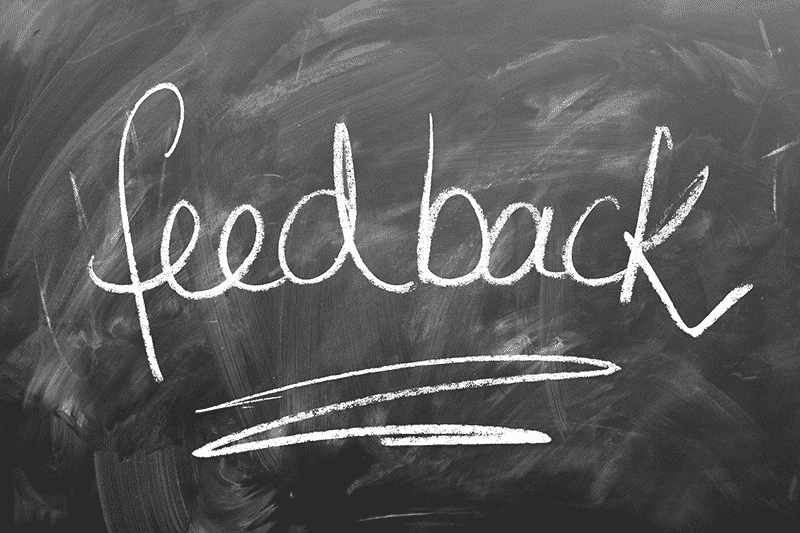
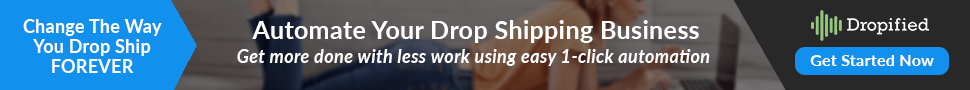

There is no longer a “Tools Option”” on the menu, And there is not a Product Reviews section under the main menu either. I’m having trouble adding reviews via Dropified and no one seems to be able to answer my question
We can help you with that.
Reach out to the Dropified team via Live Chat or email support@dropified.com