What kind of customer is a Dropified customer?
A smart one and here’s why… Dropified customers know how to use the price alerts and auto updates features to maximize their profits and minimize the risk that a supplier will undercut them and hurt their business while on the beach sipping fruity drinks with the fam. They understand that they’re losing money when a vendor increases their prices of their product on Aliexpress.
A Dropified customer also knows when a supplier updates their pricing.
How do they know this? Because the alerts they’ve set up told them. Even smarter – they used our Auto Updates feature to raise the price of the products in their store automatically to maintain their profit margin – without having to lift a finger. How about you?
Have you setup your Price Change Alerts and Auto Updates yet?
Now, if you sell just a few products, responding individually to these changes may not seem like that big of a deal. However, if you sell a lot of different products, not only can having to stay on top of these changes be time-consuming, they can also cost you money if you’re not paying close attention… …especially if vendors raise their prices or go out of stock.
That’s why we created our price change alerts and auto-updates features…
…so you don't have to be left in the dark anymore when an AliExpress vendor changes a product or variant price. With Price Change Alerts, you’ll be automatically notified so you can make the proper adjustments. Even better, we created various levels of alerts and automations based on how you like to run your store.
See these features in action here:
Here’s how the alerts and updates work:
If you simply want to be alerted when a vendor changes their prices, you have the options of getting an email each time to let you know if the price has gone up or down. You can also choose to only be alerted if the price increases (meaning that you might be losing some ROI), or you can even have your price automatically increase to maintain your profit margin. You also have the option to not be alerted at all – it’s all up to you.
The bottom line though is that you can choose to be alerted or not, and you can choose to have the Dropified app respond automatically on your behalf, giving you full control over exactly how you want to respond to vendor changes.
To set your own Alerts, login into Dropified, then go to the Settings section of the “Stores” Tab, then scroll down to the “Alerts” section. There you will find multiple options where you can choose what you want to be alerted about and how you want to be alerted. Now, maybe you only want to get alerts on certain products and not all products.
Well we’ve got you covered there too.
We also have two levels of Alerts: Global and Local.
The Global settings will become the default settings for all of your products. However, if you want certain product alerts set up differently, you can set individual Local product alerts for each product that override the Global settings.
That means you have full control over how each product alert and automation is set up, giving you flexibility to run your store and respond to changes as you see fit. If you’re not yet using products alerts or pricing automations…
…log in and check out your current settings and to make sure that you’re setup to maximize your ROI and that you’re never left selling a product at a loss because the vendor raised the price higher than your selling point.
These alerts are available in our dropshipping plan… so be sure to subscribe, log in, and then set up your alerts today.

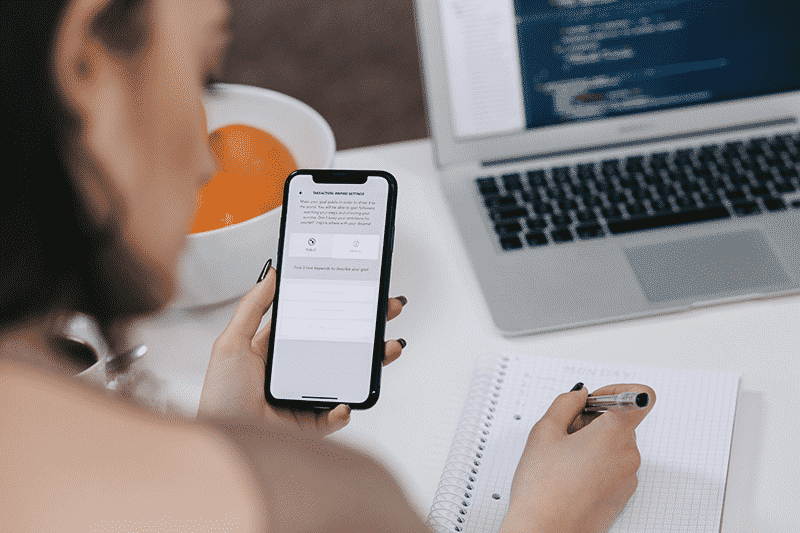
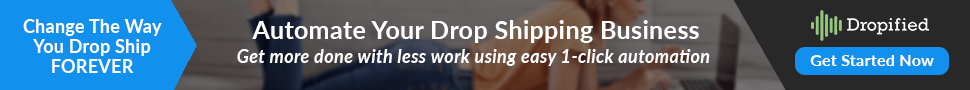

This works only for aliexpress?????
Caleb our tool works on most major platforms including Woocommerce, CommerceHQ, Shopify and many others. For more information you can look at the feature page here: https://www.dropified.com/features/
I import products from Amazon but the prices are zero when the products are imported. Kindly help me with this issue
Hi, It should already be working. Please update the extension to the latest version and try again 👍