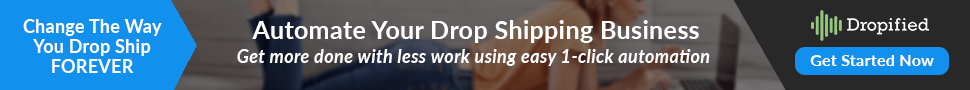TubeHunt is a service offered to all our Dropified membership plans. This is a built-in tool that allows you to search for videos based on any category that is being used in YouTube.
How Do I Get Started?
To get started, go to the marketing section of your Dropified Dashboard, select TubeHunt, and click search. You can then search for any term and find the videos connected to that term, along with how many views, likes, dislikes, and comments the videos have, and if ads are enabled for the videos. This function is also available for related content and channels. Once you have identified the YouTube videos you want to advertise on, select the box next to the videos, click the “Save to List” button, and name your list. Copy the URLs that are provided in the box and place them in your YouTube advertising campaign as placements.
Once you have chosen your placements for your audience, you will just need to associate your YouTube url as the in-stream ad. You can use the URL that comes with your video or you can create a custom URL if you want a clean link.
Tell Me More!
Another powerful feature is using the related Video function to drill down another level and get very specific with your search queries and the items that relate to your market. This is a great way to get very specific and in-depth with your product research. This type of targeting can help you decide on audience interests and make tactical YouTube advertising decisions.
TubeHunt is a Premier feature that allows users to search YouTube for videos that fit specified keywords and terms. This allows users to choose specific videos to place advertising on.
To Access TubeHunt:
- Log into Dropified.
- Under the “Business” section of the menu on the left-hand side of the screen, select “TubeHunt.”
To Use TubeHunt:
- You can use TubeHunt to search for terms and videos connected with those terms
- You can also see how many views, likes and dislikes, and comments the videos have.
- When you find a video you want to advertise on, click the checkbox to the left of the video result.
- At the top of the list, press the green button labeled “Save to List.”
- If this is your first time using TubeHunt, you may have to create a new list.
- Type in the desired name for your list in the pop-up window, and press “Add.”
- If this is your first time using TubeHunt, you may have to create a new list.
- After you have made your list of videos, you can copy the URLs into YouTube ad campaigns.
This tool is a very powerful advertising and targeting platform to help you grow your Dropified store. TubeHunt will help you control ad cost by enabling precise placement of your products and keeping your bid cost down.
If you have any questions, please reach out to customer service via our live chat from here, or within your Dropified dashboard! Good luck and happy hunting!