WooCommerce Dropshipping Made Easy With Dropified
Is WooCommerce Good For Dropshipping?
Yes – The WooCommerce dropshipping plugin for WordPress is a great platform to use for your drop ship business, especially when you integrate it with Dropified because Dropified will enable you to automate practically your entire drop ship business.
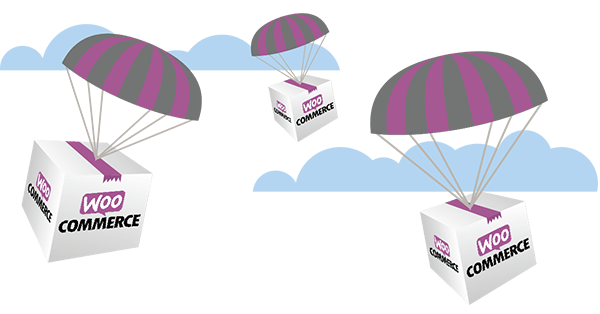
How Dropified And WooCommerce Work Together:
Dropified is helping tens of thousands of people like you to start a
dropshipping business and find products to sell on WooCommerce.

Find Products
Dropified helps you find dropshipping suppliers and add products directly into your WooCommerce dropshipping store that you can start selling right away.

Never Touch Or Store Inventory
Dropified connects you with dropshipping suppliers so you'll never have to worry about warehousing or keeping inventory in your home.
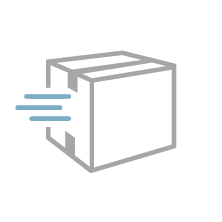
No Packing Or Shipping
When you sell something through your WooCommerce store, just order it on Dropified and you’ll never have to package or ship the products. Dropified will do this for you.
Is Running A Dropshipping Business Using
Dropified + WooCommerce That Simple?
Yes – Dropified is a fully automated dropshipping app that makes sourcing, selling and fulfilling your products through your own WooCommerce store really easy and truly hands-free.
Grow Your WooCommerce Dropshipping Business
With Dropified
Thousands of successful WooCommerce dropship merchants run their stores with Dropified.
Work ON Your Business, Not IN Your Business
You’ll have more time to focus on marketing and building your business because you won’t be storing, shipping or packaging orders… and you won’t get stuck in the mundane fulfillment tasks because Dropified handles all of this for you.

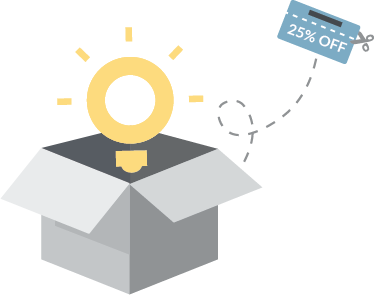
Create Unique Product Bundles
Really stand out from the crowd by creating your own product bundles quickly and easily. Dropified lets you get as creative as you want and seamlessly fulfills product bundles, even if multiple vendors are involved.
Run Multiple Accounts In One Dashboard
Dropified will grow with your business and your business goals, allowing you to run as many WooCommerce dropshipping stores from One Dashboard as you need to run.

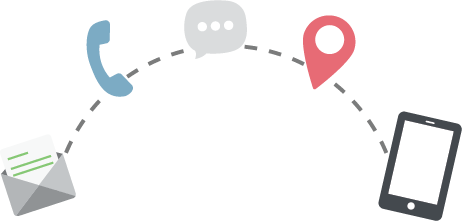
Build Relationships With Your Customers
Since Dropified handles and automates virtually every part of your WooCommerce dropship business, that gives you time to focus on your customers and building a relationship with them.
How Dropified Connects With Your
WooCommerce Dropshipping Store
Connecting Dropified with your WooCommerce store is really easy. Once you’ve got your WooCommerce store, you simply:
STEP 1
From the Stores page in Dropified, click the “Add Store” button to connect your WooCommerce store in your Dropified account.
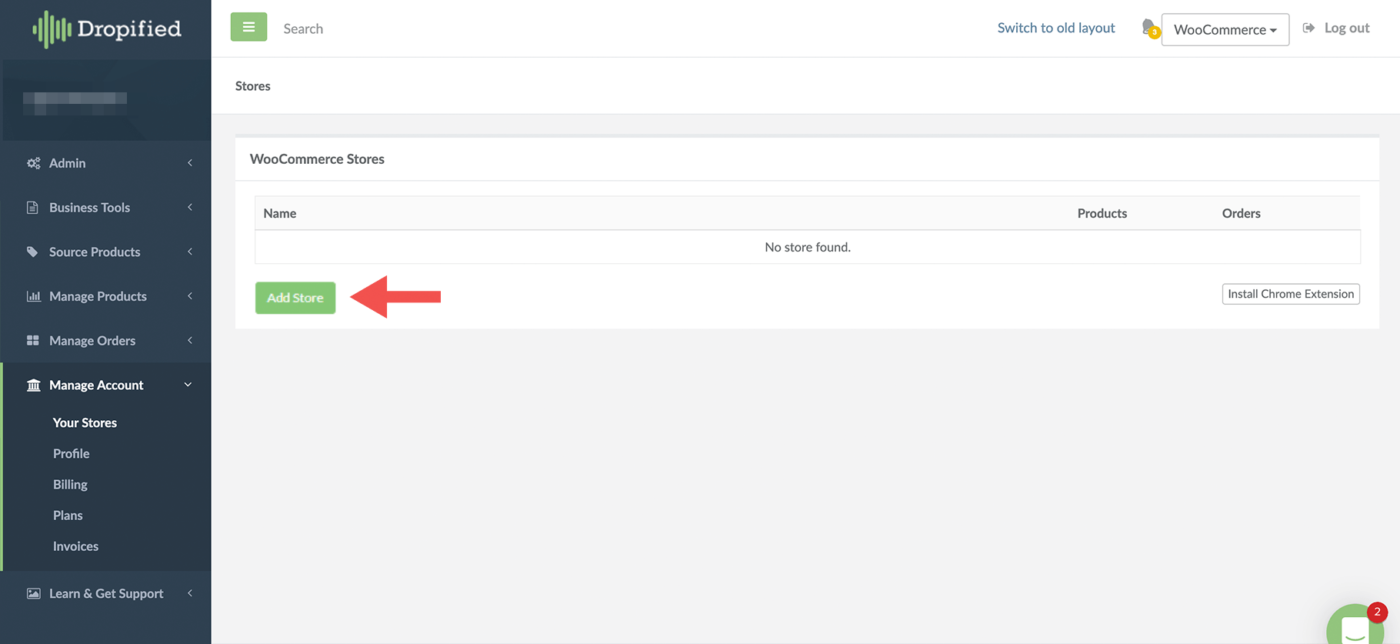
STEP 2
In the popup window, add the Shopify store URL and click the “Add Store” button. Note: Make sure to add the *.myshopify.com URL and not the custom domain.
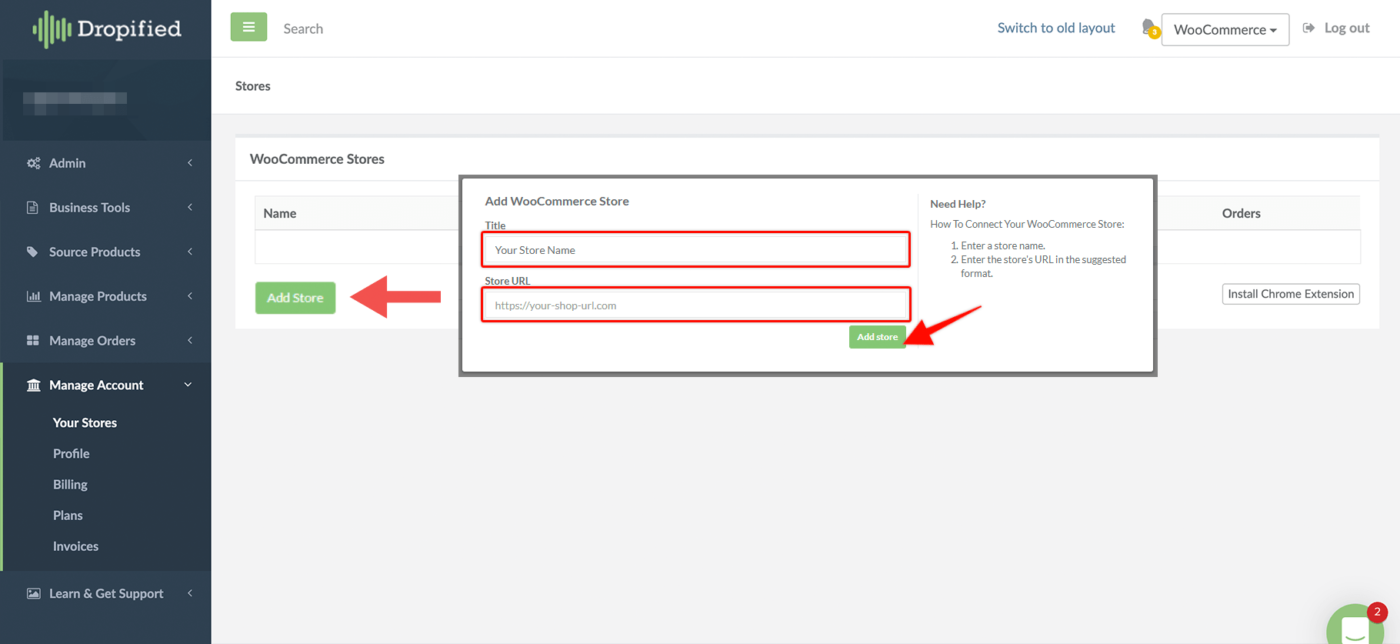
STEP 3
Login into your WooCommerce account and click “Approve”.
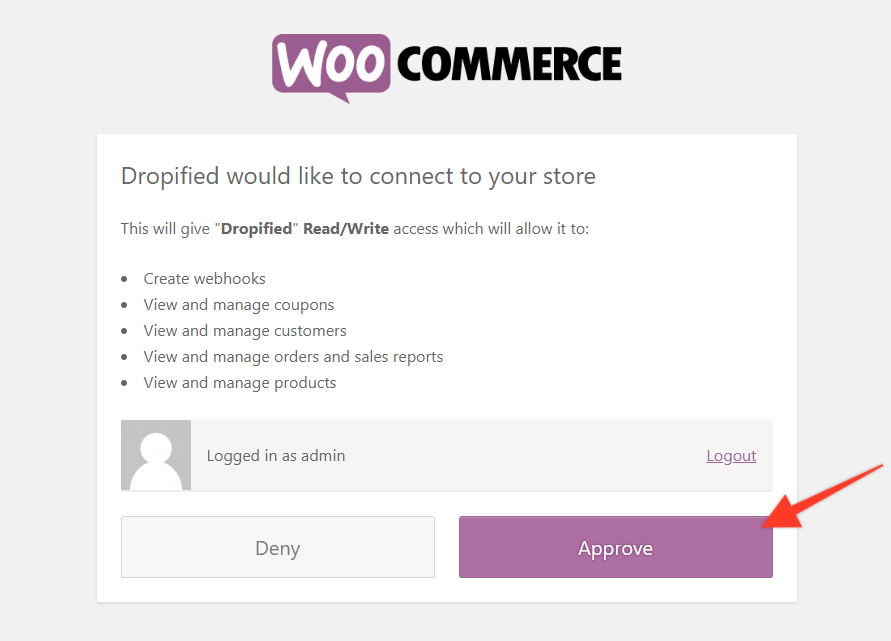
Your store is now connected!
Here Are A Few Of The Dozens Of Power Features You'll Have When You Connect Dropified With Your WooCommerce Store:

Add Products With 1 Click
Find Hot Selling “Dropship-able” products and instantly add them to your store so you have high converting, great products to sell in yourWoocommerce store(s).

Fulfill Orders Automatically
Fulfill as many orders as you can sell from as many vendors as you want, in seconds without You or YOUR staff EVER touching the product!

US Products Database
Get products to your customers even faster by offering AliExpress products available in the US. We even found them all for you.

Ebay Integration
Quickly find amazing products, instantly add them to your e-commerce store, and ship them directly to your customers. USA-based eBay products can be shipped to your customers in days!

Automatically Fulfill Orders Made From Your Store
Fulfill as many orders as you can sell from as many vendors as you want, in seconds, without you or your staff EVER touching the product! Dropified truly has everything you need to run your drop shipping business like a pro.

Product Customization
You don’t want your store to look like every other e-commerce shop out there right? That’s why customizing your product images with your own logo, and descriptions helps create a brand identity that sells, to online shoppers.

Easy Multi-Vendor Per Product
One has the variants you want, except for that hot selling style or color that all your customers want to order? No problem! Dropified helps you map multiple vendors to a product and variant (size, color, style) so that you never miss a sale.

1-Click Auto Fulfillment
No more copy and paste nightmares when setting up order details in AliExpress or eBay. Save time, increase your accuracy, and avoid mistakes by automating the order details.
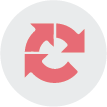
AliExpress Captcha Solver
Who has time to say “No, I’m not a robot!” hundreds (or thousands) of times per day? Not us, and definitely not e-commerce business owners. That’s why the Captcha solver we’ve made available to all members is epic. Premier members get a high-speed version, that makes life easier for multi-store owners.

Manage Multiple Stores
Power sellers have the ability to link multiple dropshipping stores to their Dropified account.
Frequently Asked Questions
How Do You Start A Dropshipping Business With WooCommerce?
To start drop shipping with WooCommerce, you simply need to load up products into your WooCommerce store, market and sell them, then order the products your customers purchase through your product vendors and have them shipped out.
That’s the basics of dropshipping with WooCommerce.
However, if you do this manually, you’ll never have time to grow your business and you’ll probably give up quickly due to how much work is involved.
That’s why you need Dropified.
Dropified automates practically your entire dropshipping business, allowing you to focus on marketing and growing your business.
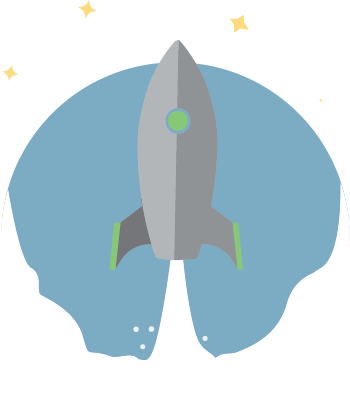
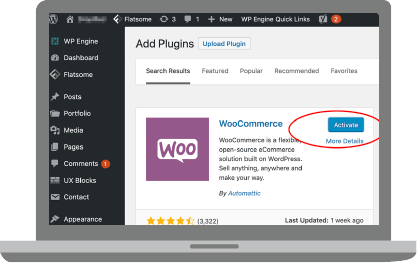
How To Add Dropshipping To WooCommerce?
The easiest way to add drop shipping to your WooCommerce store is to integrate Dropified, allowing you to automate everything.
Whether it’s importing your products by the hundreds and even thousands in just seconds, to creating unique bundles, or processing payments and fulfilling orders, Dropified handles all of this for you.
How to Import From AliExpress To WooCommerce?
It’s really easy to import AliExpress products into your WooCommerce store. Once you’ve set up Dropified to work with your store, you simply navigate to AliExpress, search and select the products you want to import while using the Dropified Chrome extension…
…then click to import those products and Dropified will handle the rest. In just a few seconds, Dropified will import all of the products, descriptions, images, product variants and more straight from AliExpress to your WooCommerce store.
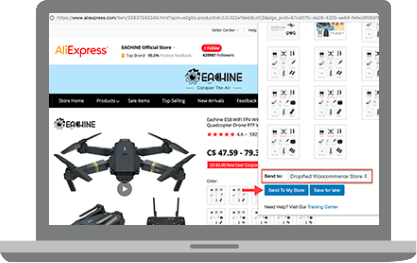

Is WooCommerce Dropshipping Dead?
Not only is drop shipping through WooCommerce NOT dead, it’s alive and thriving. In fact, the only people saying that it’s dead are those people trying to sell you on a different opportunity, or they are losing a lot of business to competitors that are drop shipping and they are trying to scare you away.
So, how do we know dropshipping isn’t dead? The success of our 44,700+ Dropified users are all the proof we need.
Many people like to use WordPress to run their eCommerce stores because of the ability to quickly customize WordPress and extend the functionally due to the amount of plugins available.
One of the plugins that enable people to quickly create eCommerce stores is the WooCommerce plugin because it’s easy to use and allows them to use WordPress.
Much like Shopify users, WooCommerce dropshipping folks like to integrate the Dropified dropshipping app in order to get the nearly full dropship automation options that Dropified offers.
It’s really easy to set up and integrate WooCommerce and Dropified, so let’s walk through the setup process for both of these really quickly and get them connected.
This process will assume that you have a site with WordPress installed and you’ve already imported and activated the WooCommerce plugin.
Next, your WooCommerce dropshipping store will connect seamlessly to Dropified, in less than three minutes.
Before you connect Dropified, you will need to change some of the settings in your WordPress dashboard.
Click on WordPress settings > Permalinks. Make sure that the Post Name is checked off, and save changes.
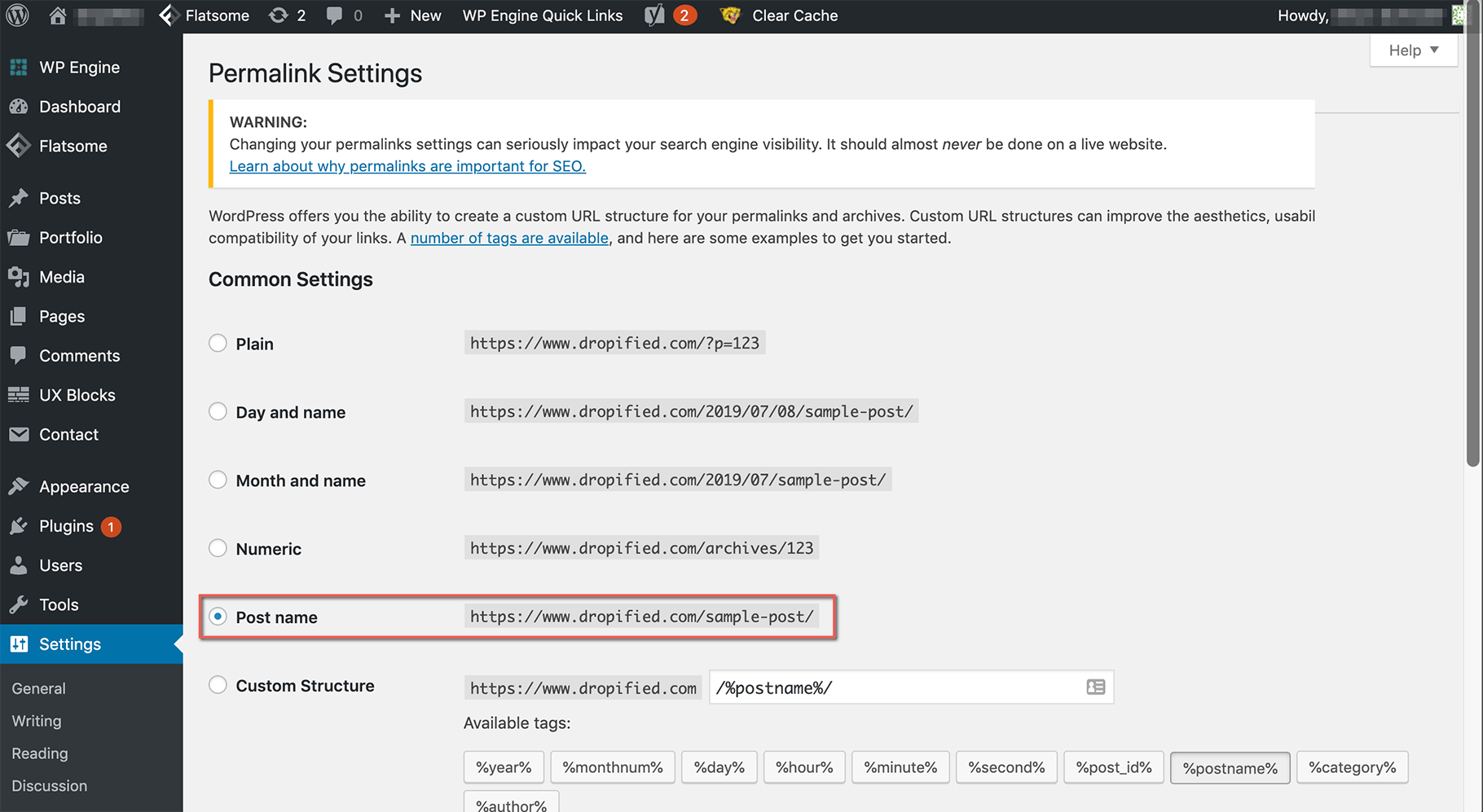
For the next step in WordPress, click on the WooCommerce > Settings > API and enable the Rest API by checking the box, and save changes.
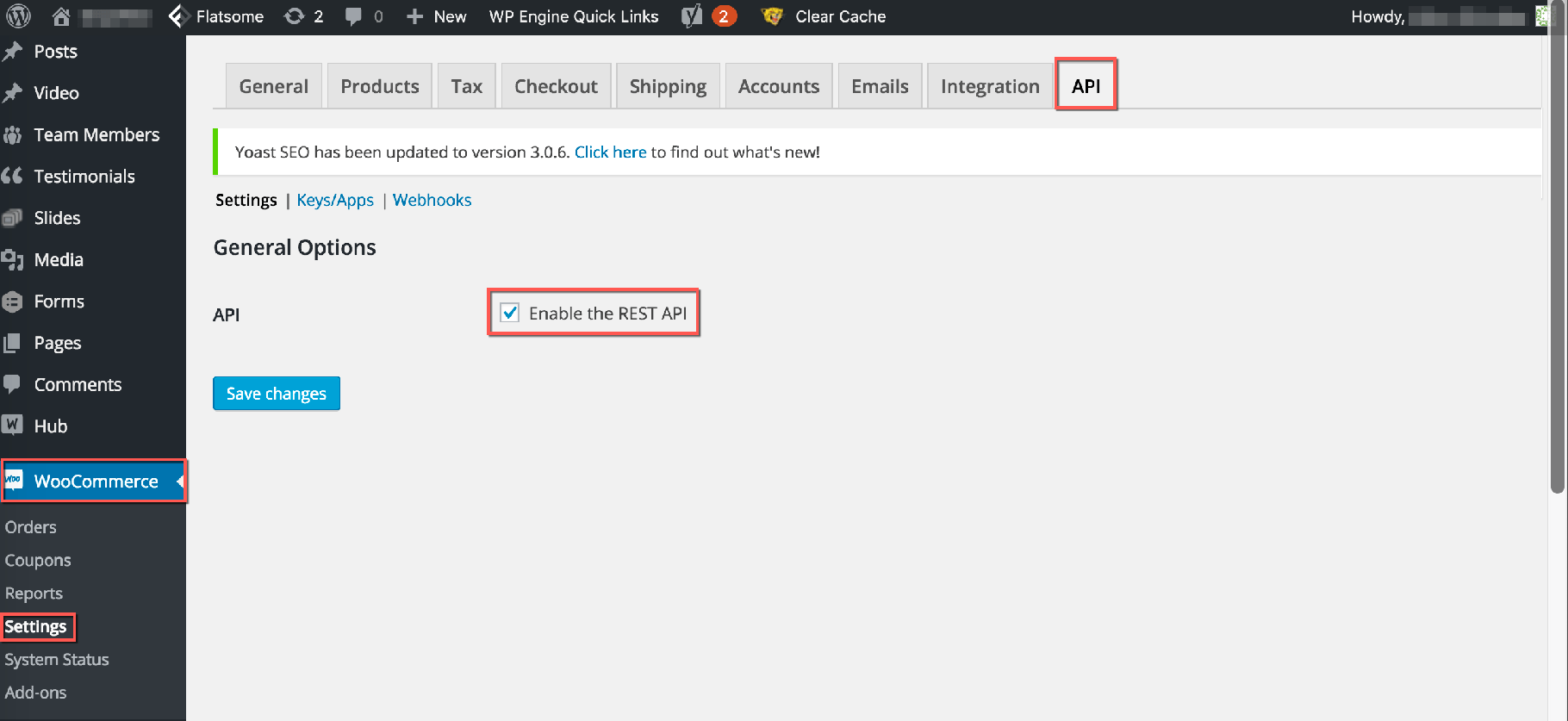
In the same API window, select the hyperlinked Key/Apps, then click the add key button, and type in Dropified into the description field.
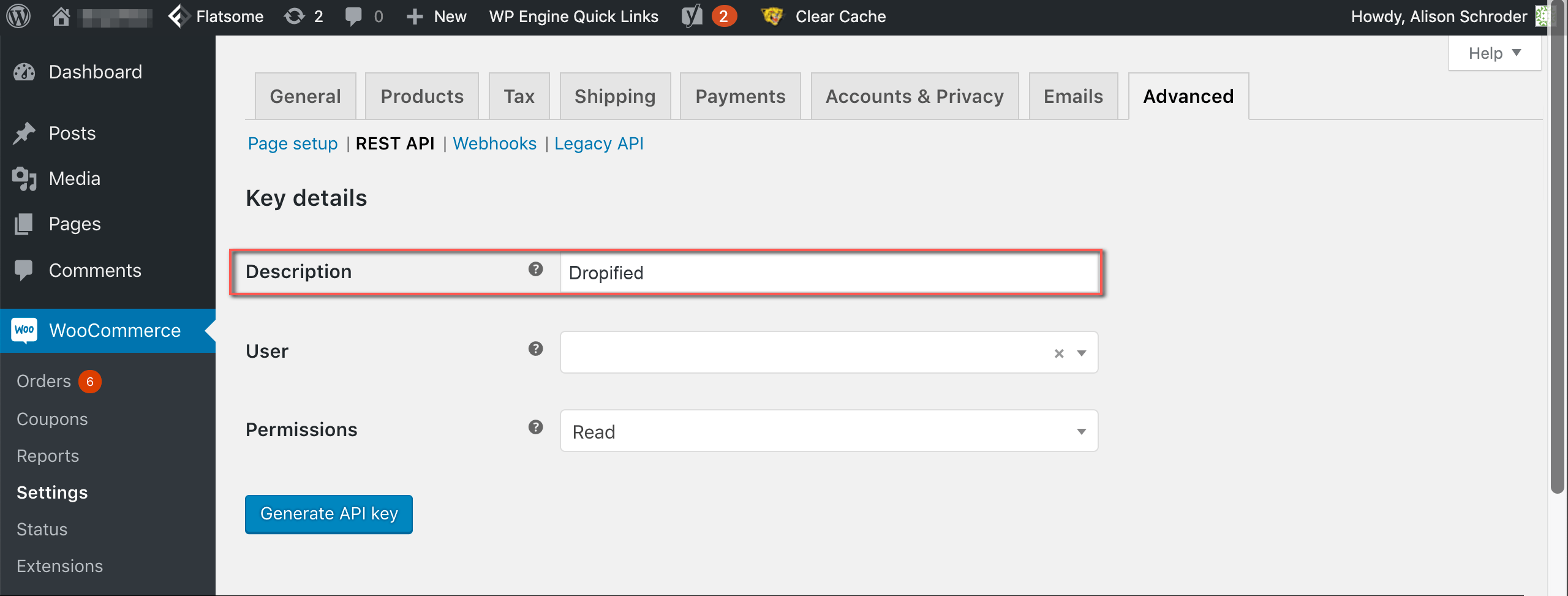
Next add the site administrator (owner) to the User field, and use the drop-down menu to set permissions to Read/Write, then click the generate api key. This will connect Dropified to your store. Go to your Dropified account, and use the drop-down menu in the top right-hand corner of your dashboard, and select WooCommerce.
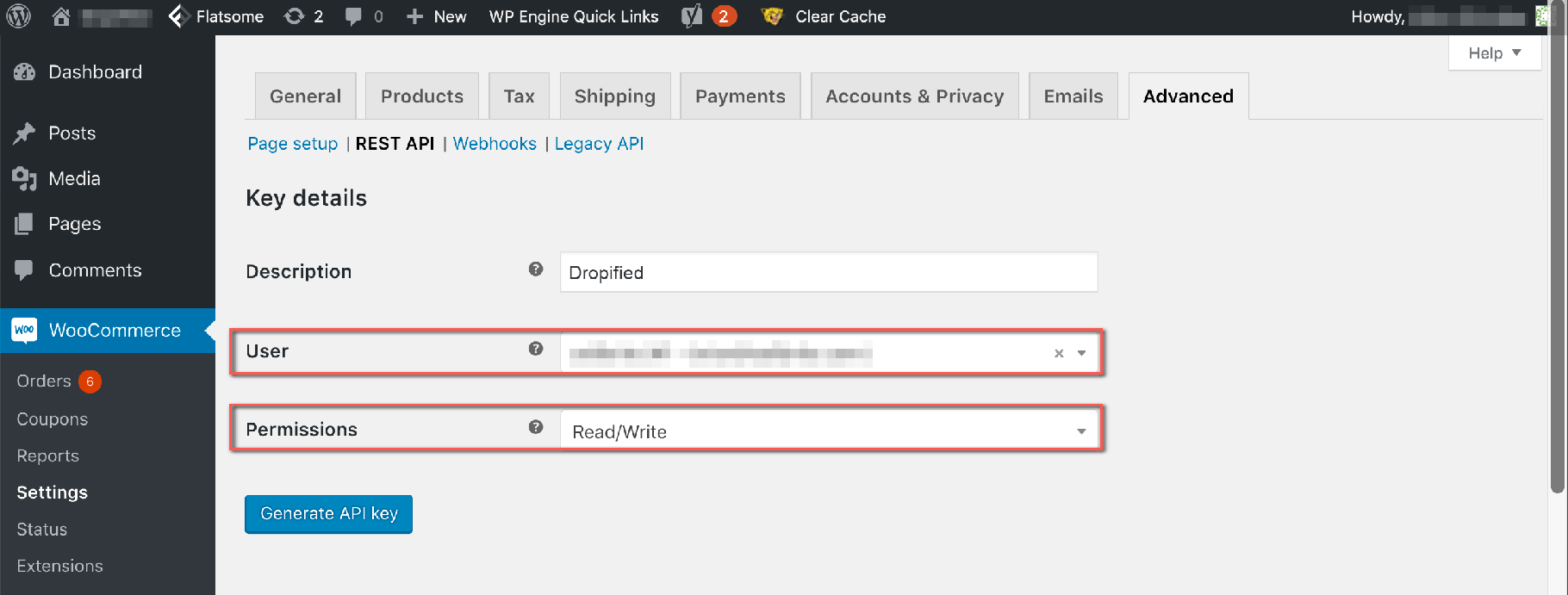
Next, click the ADD STORE button in Dropified. Enter your store name and store URL to connect, it will require both the store name, and the website URL (http://woo.yourstorename.com), then click the add store button.
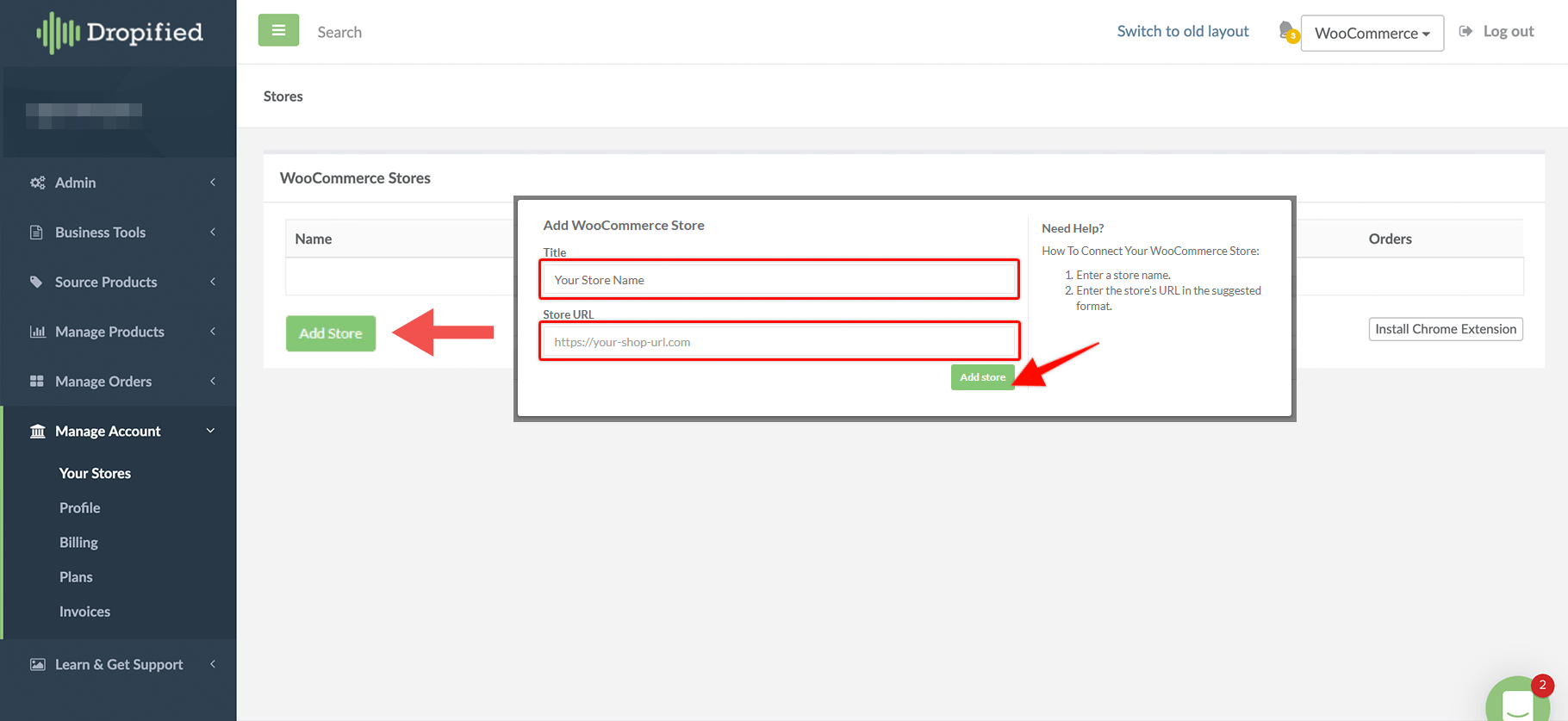
This will prompt a WooCommerce authorization message (click Approve).
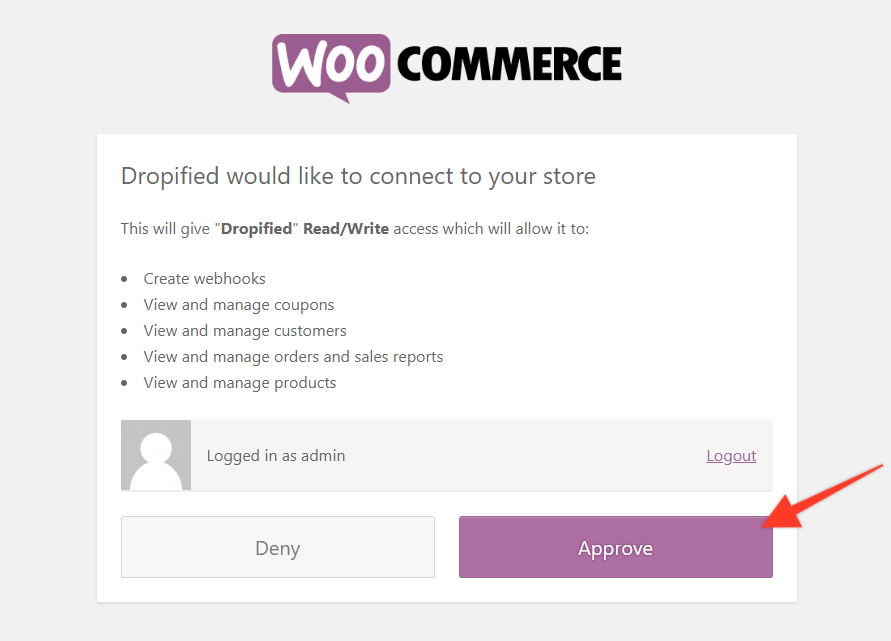
That’s it! Now you are ready to start adding items to your WooCommerce store.
Yes, it’s quite easy to dropship with WooCommerce… when you use Dropified to power and automate your drop ship store.
If you have not yet integrated your WooCommerce dropshipping store with Dropified yet, please see the Setup instructions posted above on this page.
Once you’ve connected your Dropified account with your WooCommerce dropshipping store, it’s time to start importing your products.
To import products, you’ll want to download and activate the Dropified Google Chrome extension.
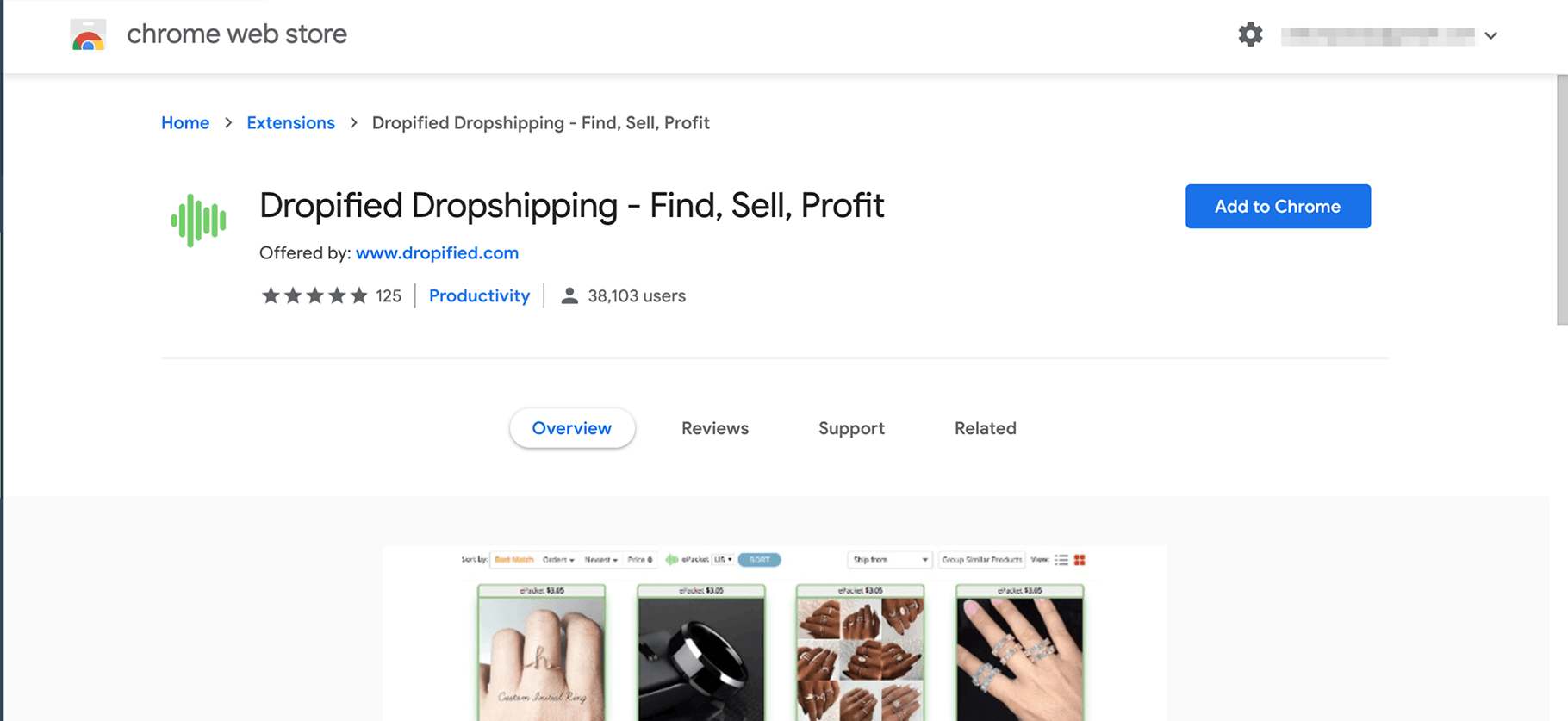
Next, you’ll navigate to AliExpress.com, do a product search, and you’ll see thousands and thousands of products you can now import quickly into your WooCommerce dropshipping store.
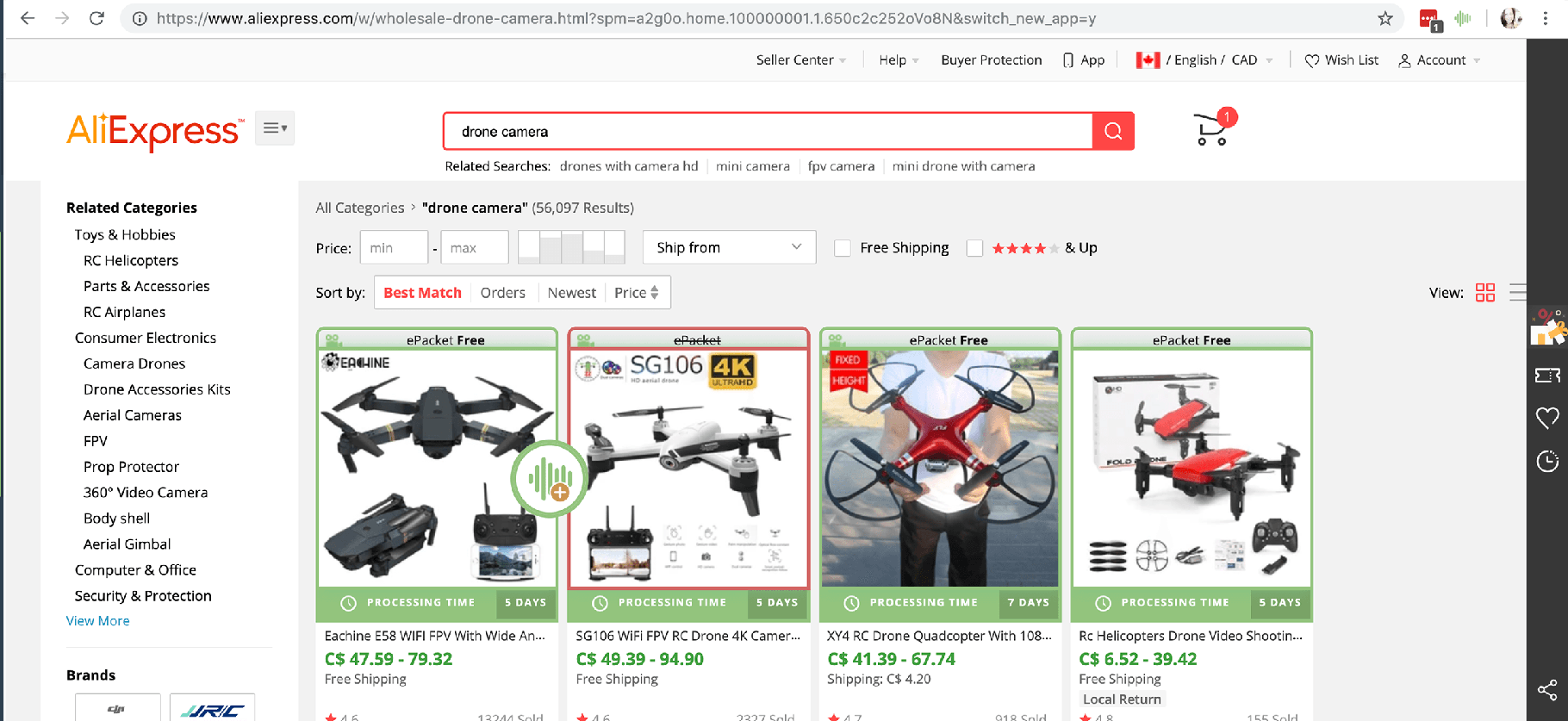
After clicking on the extension, we can see that the product details appear on your screen where you can update the title, description, price, color, size, etc.
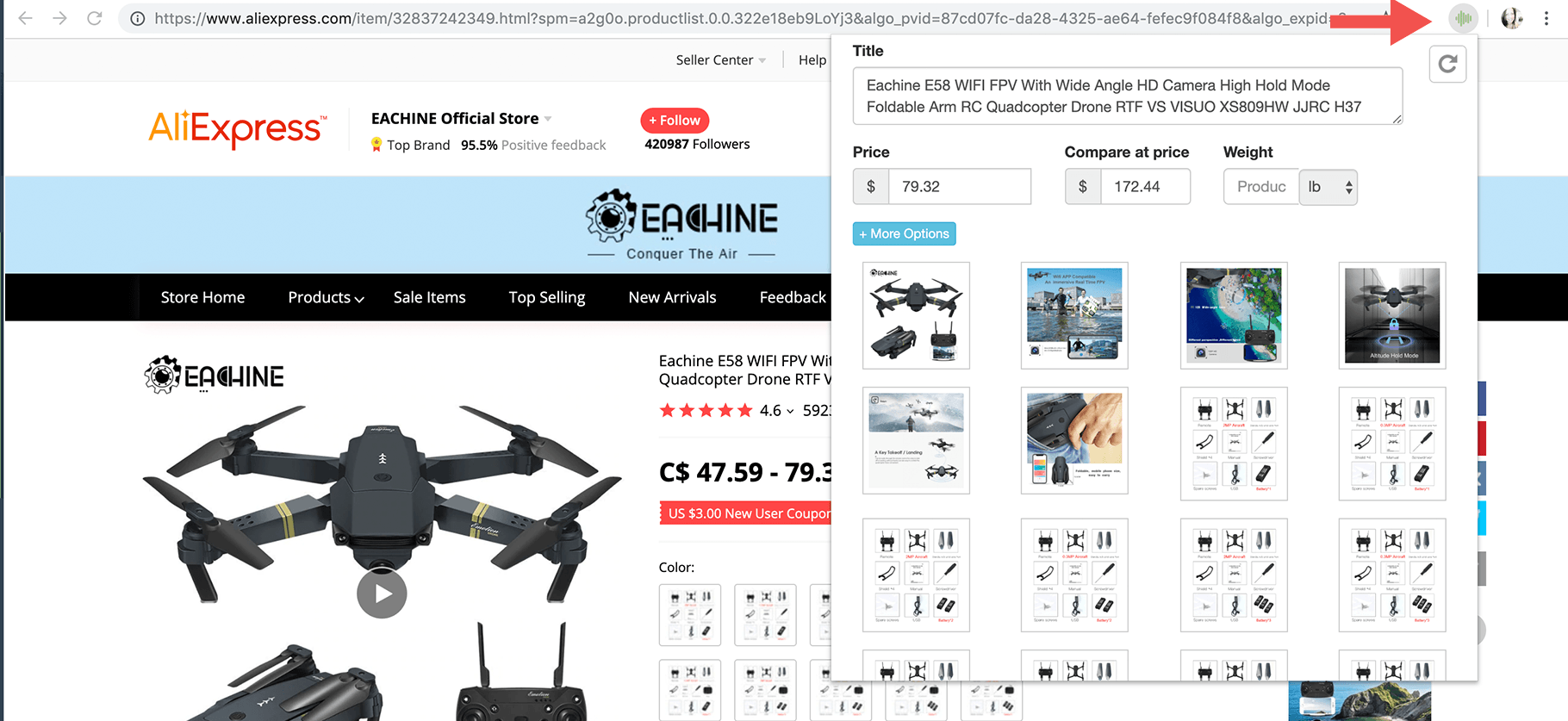
After adding the information, click on the “Send to My Store” button. Shortly after that, you’ll be able to view your products via “View in Dropified” button.
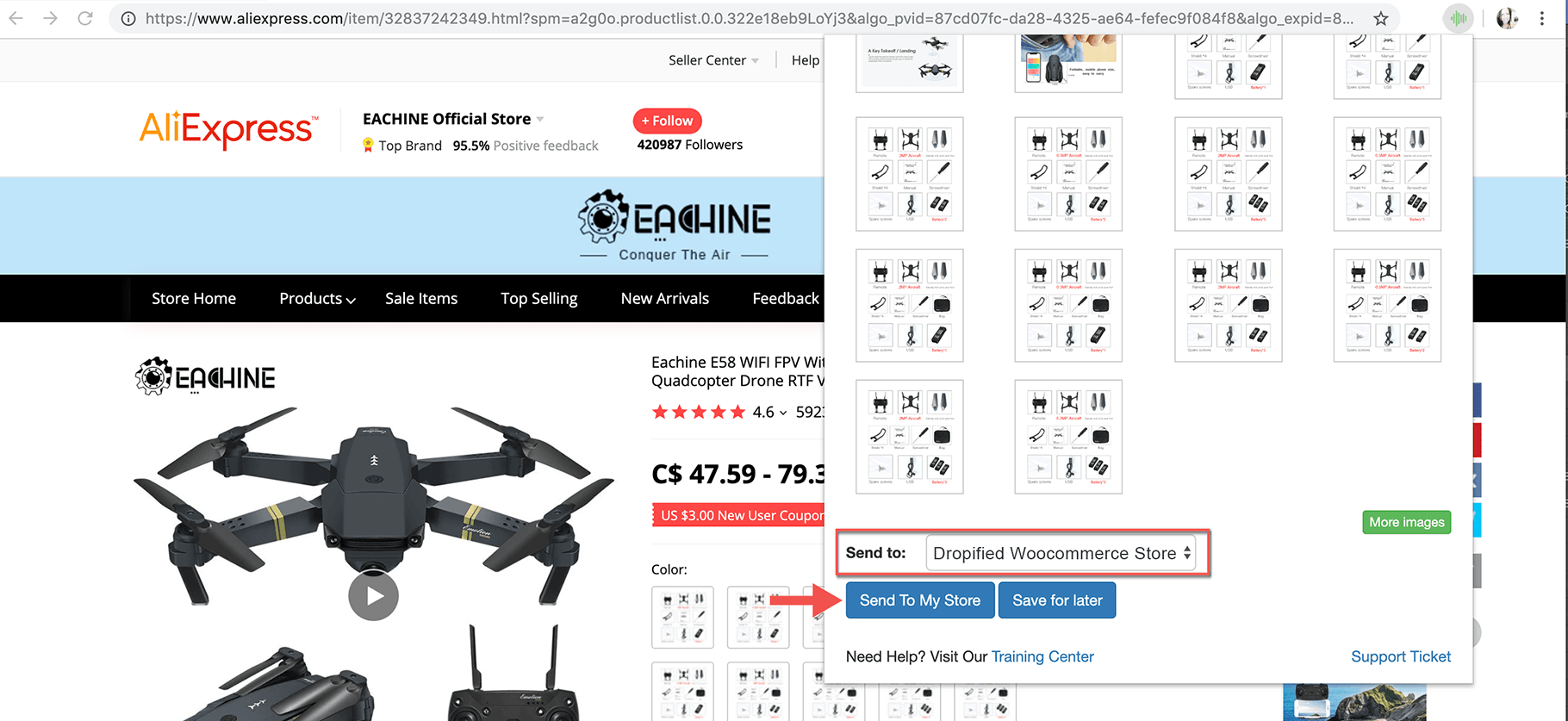
After that, you will go directly to your Dropified Dashboard, where you can see all the information. You can also update the information like adding a description, changing the price, etc.
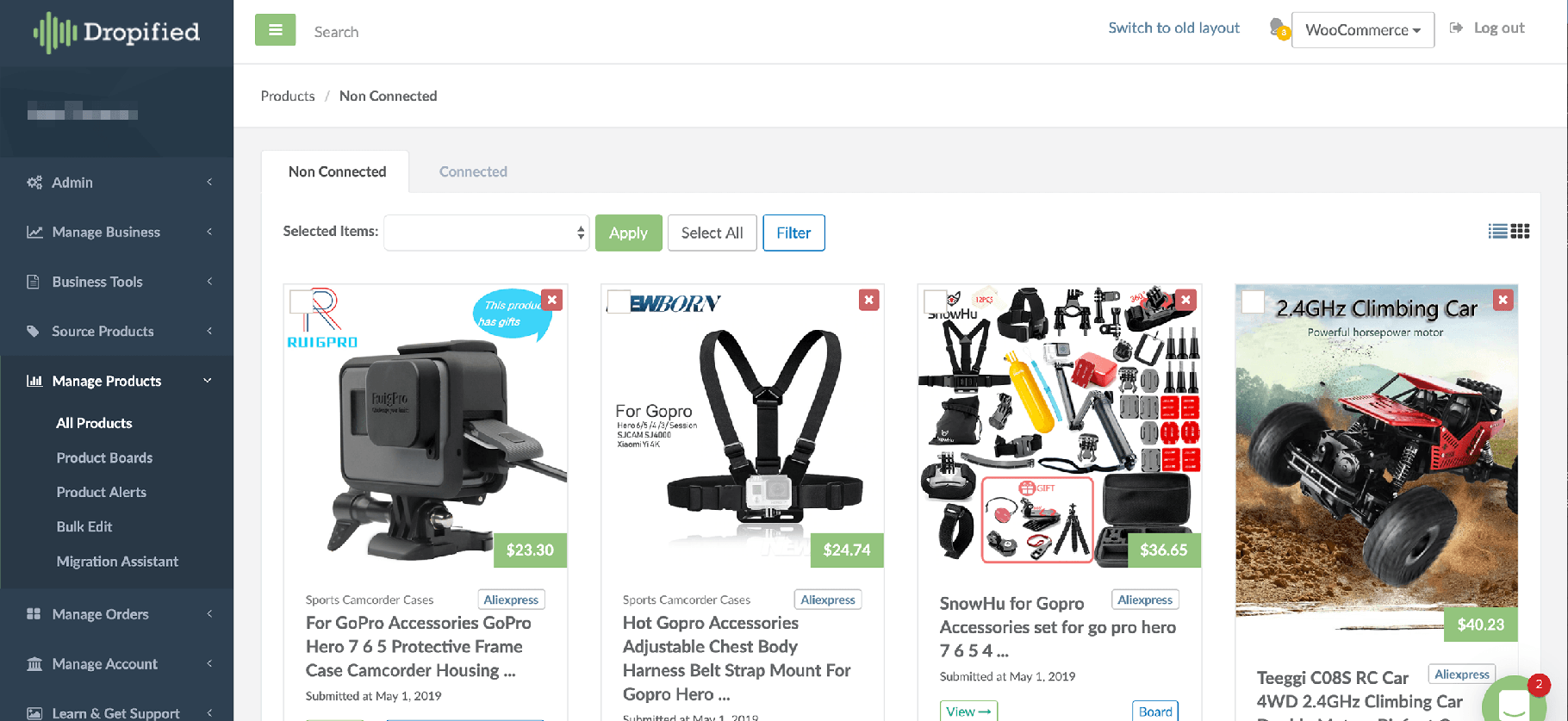
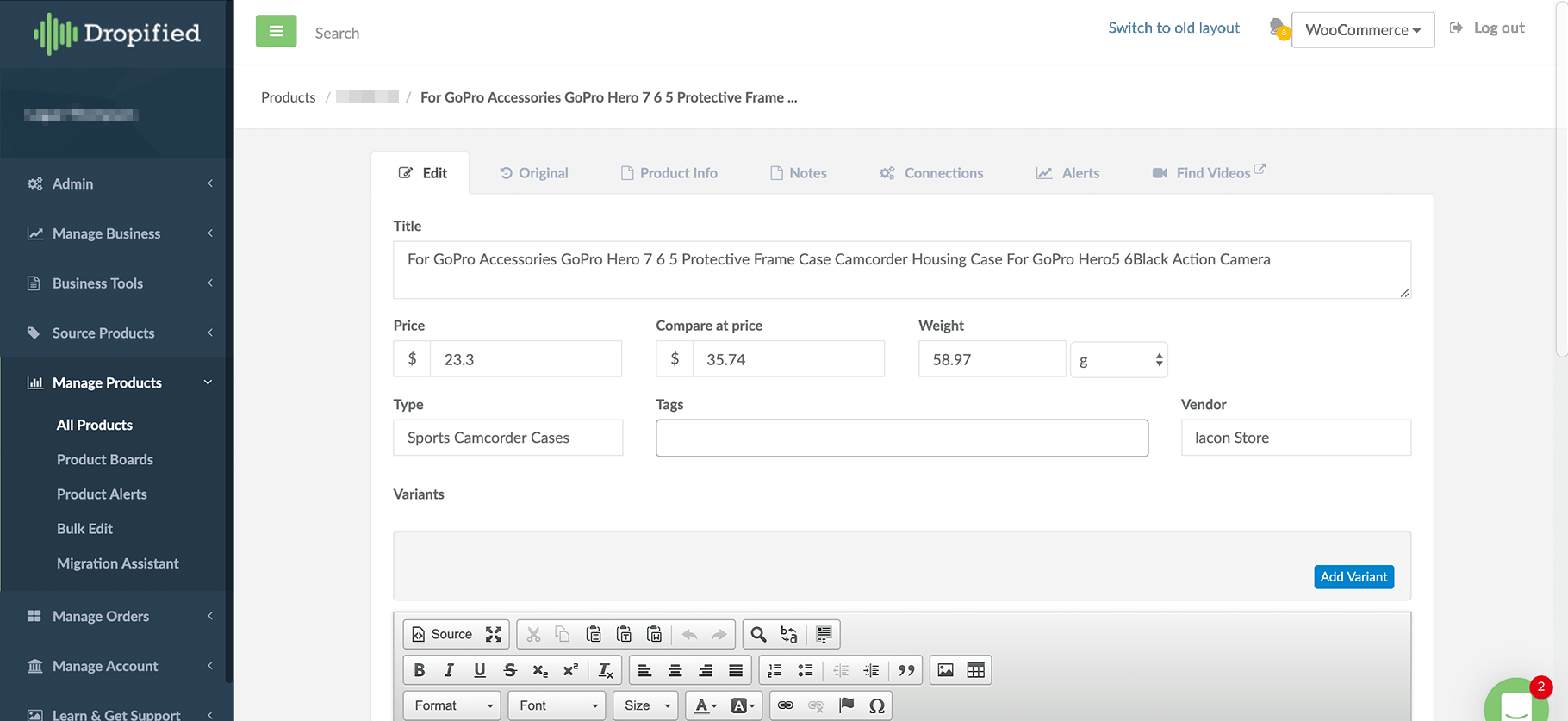
After you’ve done that, you now have products inside your WooCommerce store that can now be drop shipped directly from your AliExpress vendors and fully automated and fulfilled by Dropified.
That’s how you turn your WooCommerce store into a dropshipping store.
One of the biggest questions we get from people that are checking out dropshipping for the first time, is wondering whether or not dropshipping is legal or not.
After all, you are selling an item first, then turning around and buying that item from a supplier and having them ship it out for you…
…versus the more traditional retail route of buying inventory first, then selling what you have in your inventory.
It’s a great question, and one that we’re happy to say yes, it’s legal to dropship.
Dropshipping Legal Issues
With that said, there are legal concerns you need to consider and due diligence that you must do as a seller / drop shipper in order to stay legally compliant in your business.
For example, from a foundational business level, you need to make sure that you are set up as a legal business entity. Whether it’s an LLC, an S-Corp, and Inc or any number of other options, you need to make sure that you are set up as a business so that you are protected legally. Since we can’t offer legal advice, you need to speak with your attorney and/or your tax advisor.
You also need to make sure you’re set up tax-wise to make sure you are tracking expenses and taxes so that you are paying the correct amount of taxes and you’re tracking all your expenses so that you don’t get hit with any surprises when tax time comes around. And if you’re buying and selling between countries, you need to know international tax law as well, so be sure you have a tax adviser that understands the type of business you’re in.
Next, you need to ensure that you have the right permissions to sell the products that you are selling. In the case of dropshipping, you need to make sure that you are not selling counterfeit items, which can be common when dealing with overseas suppliers. That’s why doing due-diligence is key to your success and your protection. So, while it’s tempting to jump onto a hot selling product, you need to verify that if you are selling the same product, that you have permission…
…or that if you’re selling the actual product itself and not a counterfeit version that will get you in a lot of hot water legally.
When it comes to using different sites to dropship from that are not set up to be traditional dropshipping sites, you’ll want to read and understand their policies regarding dropshipping through those sites.
Dropshipping on Amazon
When it comes to retail sites like Amazon, you can have products drop shipped, but you must do it the right way.
Here’s Amazon’s policy on dropshipping:
Drop shipping, or allowing a third-party to fulfill orders to customers on your behalf, is generally acceptable. If you intend to fulfill orders using a drop shipper, you must always:
- Be the seller of record of your products;
- Identify yourself as the seller of your products on all packing slips, invoices, external packaging, and other information included or provided in connection with them;
- Remove any packing slips, invoices, external packaging, or other information identifying a third-party drop shipper prior to shipping the order;
- Be responsible for accepting and processing customer returns of your products; and
- Comply with all other terms of your seller agreement and applicable Amazon policies.
Examples of drop shipping that is not permitted:
- Purchasing products from another online retailer and having that retailer ship directly to customers; or
- Shipping orders with packing slips, invoices, external packaging, or other information indicating a seller name or contact information other than your own.
- Failure to comply with these requirements may result in the suspension or removal of your selling privileges.
Dropshipping on eBay
eBay does allow dropshipping on its site, and as was the case with Amazon, they have specific policies regarding how you can and cannot dropship through their site.
Here’s eBay’s drop shipping policy:
Drop shipping, where you fulfill orders directly from a wholesale supplier, is allowed on eBay. Remember though, if you use drop shipping, you're still responsible for the safe delivery of the item within the time frame you stated in your listing, and the buyer's overall satisfaction with their purchase.
However, listing an item on eBay and then purchasing the item from another retailer or marketplace that ships directly to your customer is not allowed on eBay. In such cases, we may remove your listings from search, display them lower in search results, or remove them completely from the site. We may also limit, restrict or suspend your ability to buy, sell, or use site features on eBay, and you could lose any special status and/or discounts associated with your account.
As you review each site’s policies for staying compliant with your dropshipping business, there are a few common questions that naturally arise as you begin to dropship.
This is probably the biggest question we get when it comes to dropshipping.
Now, I’d love to just be able to hand you a list of products to start selling, here’s why you should NOT want to have a list just handed to you.
This wouldn’t help you run a successful store.
Just because you may know something is selling well doesn’t mean that YOU would or could see those same results. You may not know how to run targeted ads to the same products, who to target your marketing to, or even if paid traffic would work. Certain products may sell well because of the person themselves selling it. Maybe they have a special relationship with an audience that you don’t have, or maybe they have a certain angle to sell it that doesn’t work for you.
Instead, let’s focus on how to find the best products for you to sell.
Here’s some criteria we use when looking for products to sell:
- Can Be Sold With Enough Margin To Be Able To Scale Ads
- Are Unique / That Can’t Be Found Easily Elsewhere
- You Make Then Unique By How You Market And Sell Them
1. Can Be Sold With Enough Margin To Be Able To Scale Ads
Unless you have some great free traffic sources, you’ll probably be paying for ads or other paid media sources to drive traffic to your stores. If that’s the case, then you'll need to know that you are making enough margin on each sale to not only cover your advertising costs, but to also make money…
…and enough money to put right back into your marketing budget to continue driving new sales.
2. Are Unique / That Can’t Be Found Easily Elsewhere
Next, you’ll want to look for products that are not easily found elsewhere on places like Amazon, eBay or Walmart because people will more than likely buy from those sites… unless you are just way cheaper than them. And even then, people know and trust making purchases through established brand sites like Amazon, so if ever you are cheaper, they may still just go to Amazon and buy.
However, if you find ways to make your products more unique to you, then sales become easier and less likely to be lost to these other big retailers.
A great way to make your products more unique is to create clever product bundles that no one else offers.
The good news is that creating special bundles is something that Dropified helps you set up and fulfill really easily, whereas other dropship apps don’t offer bundles or if they do, make the process hard and more manual.
3. You Make Then Unique By How You Market And Sell Them
Many times, the reason a product sells well is that the person selling the item is good at doing a few things like:
- Taking their own pictures of the product
- Making videos demonstrating the product well
- Writing really good, unique descriptions for the product
- Knowing how to target their ideal buyer really well and selling a lot to them
- Creating unique bundles of products for this one product that no one else offers
When almost every other seller out there is using the same stock products images and descriptions, it doesn’t take much from you to get a little creative, do things different and stand out to make more sales.
So, while we didn’t hand you a list of products to sell, hopefully we handed you something more valuable – the way to find better, more unique and more profitable products.
This hopefully helps you have ongoing success, not just some quick flash-in-the-pan sales (then nothing) like you might get from a “hot product list” that everyone and their brother is trying to use to find products too.
