Does website speed actually matter? Yes, it does! It matters even more when your website is a source of income for you.
When you're in the e-commerce industry, you want to maximize the time users spend on your website. The more time a user will spend on your site, the more opportunities you will get to turn that visit into a successful sale.
Slow sites can result in lots of lost customers… in fact, according to this study, you can lose around 10% of potential customers for every additional second your website takes to load.
The opposite is true as well.
If you make your website faster, you can expect an increase in sales.
I recently came across this interesting article which has a few excellent points:
- AutoAnything.com was able to increase sales by 12-13% when they made their website faster.
- Mobify was able to increase annual revenue by $530,000 when they made their website faster.
- A case study found that websites that load within 5 seconds earn up to twice as much as websites that load within 19 seconds.
Website traffic generally comes in two forms:
The first is paid traffic. This is the traffic that you get through ads. It costs money.
The other is organic traffic. This traffic is free that you get through search engines and social media shares. Search traffic is when people search for something relevant to your website on a search engine and your website pops up in search results.
Interestingly enough, search engines will also penalize your website if it is slow to load. This simply means that if your website is slow, fewer people are likely to reach your website through a search engine.
Lastly, there is another benefit of a faster website: lower resource requirement. Light and nimble websites not only require less resources to host, but they also require fewer resources to view. So you are again opening your website to a larger audience by making it more resource-efficient.
By making your website faster, you will not only save money yourself, you will also save money for your users.
Effective Techniques To Improve Website Speed
There are some general concepts which can serve as a guideline to make websites faster:
- Reduce size of data that users will have to download. From the point of view of a user’s browser, everything on your website is data. This data will have to be downloaded by the browser.
- Reduce the number of requests to external resources. Images, CSS, JavaScript, and fonts are considered external resources. Browsers can only send a limited number of parallel requests to servers. Every request increases load time.
- Use caching. Caching means saving data locally to avoid doing expensive operations of data fetching.
Optimize Image Usage
Try to minimize image usage. Every image on your website is a resource. Your browser will have to request this resource. The more requests a browser makes, the more resource-intensive your website will be considered.
You should also try to reduce the image size as much as possible. Use compressed formats which are optimized to be used over the internet like JPEG.
Difficulty level: Easy
Optimize Stylesheets
CSS is what adds styles to your website and makes things look good. Just like images, CSS is also a resource, but the problem with CSS is that it is a blocking resource.
Your page won't render until the browser has loaded all styles. Generally, you need to do the following things with your CSS to improve website speed:
- Avoid using embedded CSS. It increases your page size.
- Use an external CSS file. External CSS files benefit from browser caching.
- Try to combine multiple CSS files into a single CSS file to reduce the number of requests the browser will make.
- Beware of @import and fonts. They will result in browser requests as well.
- Minify your external CSS files.
Difficulty level: Moderate
Optimize JavaScript
JavaScript is similarly a blocking resource like CSS but with an added constraint: whenever a browser encounters a JavaScript script tag, it stops the page parsing, executes the JavaScript code, and resumes the page parsing.
If the script tag links to an external resource, more delay is added because now the resource is fetched before it is executed. Generally, you need to do the following things with your JavaScript to optimize it:
- Use external code files to make use of browser caching.
- Try to keep the size of JavaScript code small.
- Try to use well-known libraries from CDNs. These CDNs are generally optimized at distributing these assets.
- Use minified versions of JavaScript code.
- Avoid embedding JavaScript code in pages. It increases the size of the page.
- Include JavaScript libraries at the end of the webpage, instead of the head element.
- If including the resource in the head of the page, use defer or async loading.
- If you can combine JavaScript into a single file, do it. This will reduce the number of requests the browser has to make.
Difficulty level: Moderate
Use Content Distribution Networks
Content distribution networks or CDNs are a resource localization and caching technology. They serve two purposes.
One, they create a static copy of your website and store it in their cache.
Two, they serve the data to users through the most optimally located server. This not only results in faster speeds for the user, but it also results in offloading some of the traffic from your own servers.
The good thing is that now there are numerous user-friendly options available to choose from, e.g. CloudFlare and Akamai.
Difficulty level: Moderate
Use HTML/2
HTML/2 is the new standard for the HTML protocol.
One key benefit which is benefitial to this discussion is that it allows browsers to download multiple resources from a single server through a single connection. This means that if you can serve all your CSS and JavaScript from a single server, all these files will be fetched through a single connection.
All modern browsers support HTML/2, but you will have to do some work to support HTML/2 on your server. The good thing is that all major CDNs also support HTML/2, so if your website fetches resources from CDNs then the browser already uses HTML/2 to fetch these resources. This is another reason to use CDNs.
Difficulty level: Easy to difficult (in case of upgrading your server)
Helpful Tools
Nowadays there are some great tools available that can analyze your website and give you suggestions about the improvements that you can make.
Notable mentions are:
Conclusion
Running an online business is difficult. You are constantly competing for customers with competitors. It’s crucial that you spend some resources in order to increase the load speed of your website. It can only be beneficial to your business.
If your head is spinning, don't worry, it's simple to hire a seasoned web developer to help you with the technical details to get your site blazing fast.


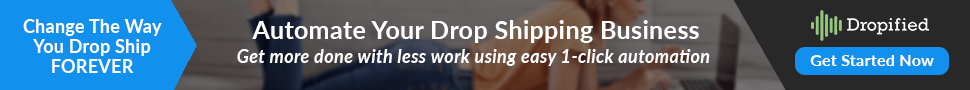

Great resources to use to speed up my site load time. I have also found GTmetrix to be a good place to check load times. They also have a legend that tells you what is wrong that links to the place in your site that needs attention and has great understandable explanations on how to fix the issues.
Thanks for the appreciation, Joan.