UPDATED FOR 2021
The hard part was deciding to explore e-commerce as a business opportunity, to augment your current income and eventually (as is the case with many of our Dropified members) replace your day-job with drop shipping store models.
So, if you are just getting started this year (2021), here is a simplified list of the steps you will need to take to get rolling.
Pick Your Niche and Secure Your Domain Name and Email Address
This is one of the most important decisions you will make, about your e-commerce business. What niche and category of products will you choose? Most power sellers start with a product niche that they understand personally, involving personal interests or hobbies that they already have. Why? Because you understand what motivates the purchase, if you are a current customer or frequent buyer.
Makes sense, right? But this familiarity also branches out into other important economies of scale. For instance, blogging and social media. Curating content is easier when you are actually interested in the niche. So, pick something you love for your first 1-2 stores.
After you have decided on your focus niche, choose your domain. We know that platforms allow you to select a hosted domain name, but do you need to buy the root domain and own that address too? Absolutely. Imagine a year or two from now, when you have built your store into a super powered profitable business. Do you want someone registering a website with the same name and stealing traffic and potential sales from your site, by spoofing your branding? (Trust us… it happens all the time).
Purchase the formal domain name from GoDaddy and park it if you do not plan to use it. And remember to renew it annually to protect your brand against imposters. While you are doing that, make sure you pick up a business email package, so that you can add an info@ email address for your store for customer service queries.
Choose Your Shop Platform
Dropified works with virtually all e-commerce shop platforms, but our shortcut tools to click and add products from AliExpress work with Shopify and Woocommerce. If you have selected another platform, be aware that you can still use Dropified, but you will need to download product specifications via .CSV export and manually add your product images to your shop.
Dropified product tools will do all the heavy lifting for you (and save you a ton of time with click and add functionality) if you choose Shopify or Woocommerce stores.
Design Your Store
Let your creativity loose! Design the kind of e-commerce store that stands out from your competitors. How do you do that? Start by searching other shops that sell similar products and add your own personal touch and branding to your website.
Thinking of page structure and organization for your store? Here is a list of essentials:
- Product pages
- Contact us form (for customer service and questions)
- Terms and Conditions page (required by search engines). This page should also outline your return and refund policy.
- Testimonial page. Collect customer feedback on the products you sell to assure your customers that you are a reliable vendor.
- Sale or discount product page (for bundles and special promotional offers).
- Mailing address. If you do not want to use your home address, consider a street address through UPS or iPostal1, that functions like a PO box. This will allow you to register a Google My Business account (which does not allow PO box addresses).
- Customer service telephone number. Don’t use your personal cell phone. Check out service providers like Grasshopper.
You are going to want to send periodic email communication with your customers, so don’t forget to enable a subscribe now feature, that will allow customers to sign up. MailChimp is an easy email marketing platform that integrates well into virtually any shop or online store. It will manage your email lists, allow you to segregate lists (by purchase preferences for instance) and distribute special offers, promotions, coupons and more.
Don’t forget to add PERSONALITY to your shop! Show your passion for the product niche and make the user experience interesting, to convert site visits to purchases.
SSL Certificates Security and Payment Settings
SSL Certificates are a cryptographic key that identifies your business as a trust worthy one for financial transactions, secure browsing and data transfer. This is an essential step to demonstrate the reliability and legitimacy of your retail shop with search engines like Bing and Google. They are available through Shopify and Woocommerce platforms. When you are done setting up your SSL for your store, visit a free testing site like Qualys to test your settings.
Create Your AliExpress Account
This only takes a few minutes. Visit AliExpress to create your vendor account.
Get Your Free Trial of Dropified (Add the Browser Extension)
Yep, this part is easy too. Just visit our pricing page to sign up for your free trial to test drive the SaaS tools you can start using right away, with Dropified.
Connect Your Shop(s) to Dropified
We’ve made it quick and easy with a video tutorial for connecting Woocommerce, Shopify, and BigCommerce shops to Dropified. Just visit our video tutorial page for step-by-step instruction and screenshare. It will only take about 4 minutes to connect your store to Dropified.
Organize Your Product Boards
Can we give you a pro-tip that will save you time? Before you start your product research and discovery, and saving products from AliExpress to Dropified, organize your product boards first. Think about how you will want to keep these products sorted by category, then add your products. From your product boards, you can then connect those products to your shop(s) using Dropified.
Watch the video training tutorial for creating and organizing product boards.
Product Research and Discovery: Using Dropified Filters
It’s a little bit of work but a lot of fun. After you have completed the set-up of your first store, you’ll want to start ‘shopping’ for trending products you can sell from AliExpress. But you want to be strategic about the products you choose, picking products that:
- Have high sales volume (thing of this as an indicator of consumer demand).
- Come from reliable and highly rated vendors.
- Have the shortest possible delivery times (choose ePacket when possible to reduce delivery time from the wholesaler to your customer).
- Variants that are popular sellers (don’t waste time adding custom product descriptions for variants that have a low sales volume). If they aren’t selling, they are probably not worth the effort to add that variant to your shop.
Use your gut instincts to choose trending items that everyone wants to buy and keep your product focus as narrow as possible to your specific niche. Specialty stores get more traffic and have refined branding that appeals to a specific target market and consumer.
Stay ahead of the game by organizing your product ‘wish list’ using Dropified. That way, you can organize seasonal products and special offers for products you’ll want to add later. Visit our blog for some tips.
Add Products to Your Store
Once you have organized your boards with exciting products, the next step is to connect them to your store or make them ‘live’ for purchase on your website. Visit our video training portal for a tutorial and learn how to quickly connect your products, modify product descriptions, select variant images (or edit them) using Dropified.
Learn How to Fulfill Orders (Or Set Up Auto-Fulfillment)
There are two ways that business owners can fulfill customer orders, as the sales start rolling in. The first option is manual order fulfillment, and that’s where many beginners start so that they can be more hands-on and evaluate purchases, and track customer service issues.
Visit our video training portal for advice and a guide to fulfilling orders manually, or to create the settings that will allow Dropified to automatically fulfill orders as they come in. Remember to notate each vendor order to remove the shipping waybill or invoice in the customer packaging, so that your customer does not see wholesale cost information when they receive their order.
Set Up Social Media Promotion
What are the social media channels that e-commerce power sellers rely on, for sales and promotion?
Depending on your product and target market (are you also selling to businesses who may use your products?) you may also want to set up a LinkedIn Company page, and post products, blogs and special offers on the world’s largest B2B networking site.
Aim to post content at least 5 days a week and investigate social scheduling software like Hootsuite or Sprout Social, which will allow you to prewrite posts and automate your social sharing. Remember to include quality images, share your blog posts and other content that will help you draw traffic to your drop-shipping site.
Add Content to Your Blog
How do your products fulfill a lifestyle need or want, for your customers? Blogging allows e-commerce business owners to share valuable tips and advice that consumers appreciate, and it helps to create a community of repeat visits (and purchases) when you keep your blog interesting.
Aim to blog in the beginning, at least 10 times per month, and keep your articles at least 350 words in length. Long format blog posts (1,000 words or more) are valuable in terms of SEO and will help appease search engines like Google and Bing and encourage them to refer more traffic to your site.
Keyword research is an important part of e-commerce success. Neil Patel shares a great article with a list of free keyword research tools you can get started with. And since most households are using virtual assistants like Alexa or Google Home to find products, remember to include voice search key strings (conversational search terms) that your customers would use, to find your products. Make those keywords and strings part of your product descriptions, social media hashtags and blog content.
Upgrade to Dropified Plan Membership
After your free trial of Dropified is over, and you’ve received our email tips and advice to help you set up and grow your e-commerce business, we’d like to invite you to remain part of our thriving community by subscribing to one of our monthly/yearly plans.
Remember, the support team at Dropified is always ready to pitch in an answer your questions about our software, or general questions about e-commerce business strategies.


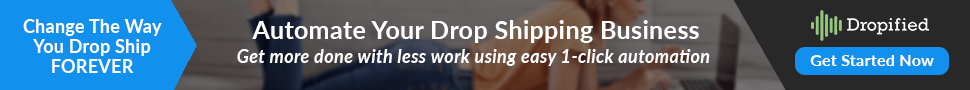

With dropifed, I did in 2 weeks what I tried for months to do without, great tips guys! I’m a newbie and this list is just what I needed.
Hi , Can you please me let me know if dropified works with 3d cart ? If not is there any option
Hi there,
3d cart is not a supported platform at this time. We’re not aware of any other options for that. Try Shopify or any of our other supported platforms 🙂
Seems l;like all the drop-shipping platforms are dead, even this post is years old. Makes me wonder if i should should bother even trying to use it.
This post was recently updated for 2021.
We’re still up and running! 😎 Check our our website homepage http://www.dropified.com
Nice content keep it up
Thank you for the overview of how to start. I took plenty of notes, and hope to apply these tips very soon. I look forward to your services in the near future. Thank you.
Nice postee!